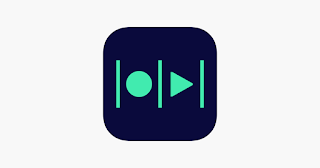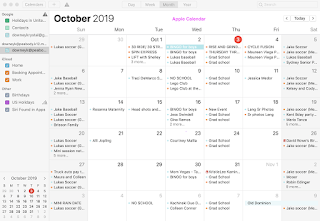Scribing is a way for students to track their change over time.
In the preschool classroom, my students scribe as drawing pictures of what they want in learning in journals.
In the preschool classroom, my students scribe as drawing pictures of what they want in learning in journals.
Let’s face it. The amount of money I spend on portfolios each year is insane, but the end result is beautiful. Here is an example of some of the pages from the binder I give at the end of the year.
I have heard about the app before, but had never taken the chance to really dig into what it was all about until this year. This app is amazing and a complete game changer. It is easily accessible directly from the app on your phone or you can access it from a computer, tablet, or iPad, by entering https://www.classdojo.com.
I know parents will miss getting a binder like this at the end of the year, but realistically it was putting a dent in my wallet.
This brings me to an amazing app called
DOJO
As you can see in the photo below, each student has their own monster image. When clicking on the child's name it will bring you up to their portfolio where you can add their pictures.
I also love that this app allows for us to upload videos. This is a screenshot from a video of the students retelling the story of The Three Little Pigs. At the preschool age, most likely the children can not write out what happens in the story. What better way for them to retell the story by taking part in a play? : )
Obviously we can not be texting our parents videos like this all the time, but this app allows us to upload videos directly from our phone. If your child was taking part of a retelling experience from the story like the one above, I am sure you would want to see it and DoJo make that possible!
As a parent you get to feel like you are a part of the classroom by receiving posts of your child working hard in school.
One of the things I really miss with my boys not being in my preschool any more is watching them go through these childhood years. I was able to pop my head in and watch them interacting with their peers and working hard in the classroom. This app would allow me to see what I am missing out on on days the teachers post. Also it helps me keep my child’s work organized right in his folder in the app. I was never really good with keeping my own portfolio of my kids work, but with this app I can see their progress through out the year and create a photo book at the end of the year of all of their work.
Another benefit of this app is that it allows for translation. With the preschool I work at, many of the students are ELL and it makes communication difficult.
As long as a parent has access to a device, they can use this app!
____________________
Another application I was introduced to during this course was Voicethread. I feel that this is an awesome go to for helping students scribe. Here, students can add a description to any image that they upload. For instance, I can take a picture of their work and they can explain their work by using the voice thread app.